Perhaps power button of android smartphone is most used button so that can be damaged or stop working. If you are lucky then you may have smartphone that have inbuilt function to wake up with volume button but those smartphone are very few.
There is a lot of ways to wake up your android phone screen without power button such as by charging your phone, Connecting your phone to PC also wake up, receiving call/message will also wakeup your android phone but those methods are not handy. While travelling or walking where will you search charger ? or when you want to make a call through your smartphone, to whom you ask to call you ? So using volume up button is the best solution to power button problem of android smartphone. But, How??? Oh, don't worry man; I am about to explain.
Recommended: How to Use firewall on android without rooting.
In this tutorial to unlock your android phone with volume button we will use an app to wake up android screen. This app doesn't require a rooted smartphone and its absolutely free.
As already mentioned at first we will download an app and configure it to wake up android screen with volume button. Let's follow these steps.
Please like our Facebook page to be updated. Cheers!!!
There is a lot of ways to wake up your android phone screen without power button such as by charging your phone, Connecting your phone to PC also wake up, receiving call/message will also wakeup your android phone but those methods are not handy. While travelling or walking where will you search charger ? or when you want to make a call through your smartphone, to whom you ask to call you ? So using volume up button is the best solution to power button problem of android smartphone. But, How??? Oh, don't worry man; I am about to explain.
Recommended: How to Use firewall on android without rooting.
In this tutorial to unlock your android phone with volume button we will use an app to wake up android screen. This app doesn't require a rooted smartphone and its absolutely free.
How To Wake Up/Unlock Android Screen With Volume Button
As already mentioned at first we will download an app and configure it to wake up android screen with volume button. Let's follow these steps.
How To Use Volume Button As Power Button
- Install Volume Unlock app from google play store.
- Open the app and enable Volume Power (which is located at first ) it will looks like the screenshot.
- Now lock your phone and wake it up with volume button, Its working.
- Additionally enable the second option on the app named Start on Boot as shown on Screenshot. It will enable the app to start automatically after restarting your smartphone. If you don't enable this then volume button stops working as power button after restart.
- If you no longer wants your volume button to works as power button then you can disable the option you enabled at 2nd step or simply uninstall app.
Please like our Facebook page to be updated. Cheers!!!
November 25, 2017
Tags :
android
,
Android app
,
How To
Subscribe by Email
Follow Updates Articles from This Blog via Email



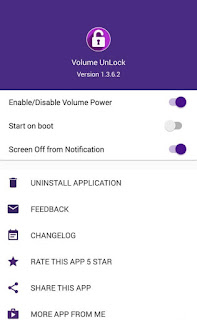


No Comments